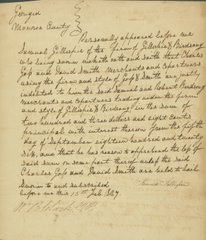FIELDS STANDARD FROM RECORD TO RECORD
dc:creator ==> Georgia. Superior Court (Troup County)
dc:publisher ==> [Athens, Ga.] : Digital Library of Georgia in association with the Troup County Archives
dc:date ==> 2008
dc:coverage.spatial ==> Troup County (Ga.)
dc:contributor ==> Digital Library of Georgia
==> Troup County Archives
dc:type ==> Judicial records
==> Civil court records
dc:rights
FIELDS PULLING DATA FROM PROCESSING OF EAD INSTANCE
record id: filename of DC record
dc:identifier ==> from first daoloc
dc:title ==> <unittitle>, Troup County, Georgia, <unitdate>
dc:coverage.temporal ==> from <unitdate> in ISO8601b format
dc:subject ==> from subject mappings based on <unittitle>
dc:source ==> Troup County, Georgia Superior Court loose records, Series V: Superior Court Sessions, 1827-1900, <container type="box">, <container type="folder">, Troup County Archives, LaGrange, Georgia.
Thursday, August 14, 2008
Wednesday, August 13, 2008
Subject analysis/mapping
Once scanning and mark-up is complete, the Digital Library of Georgia will ingest item-level DC records for each file-unit (i.e., <c0x level="file"> with a <daogrp>). These DC records will include subject analysis. To assign headings to each of these DC files, I'll use the <unittitle> of the file unit and inherited data. The file units being scanned come from the Superior Court record group's series 5, Court Sessions. This series is arranged by court session. Generally speaking, the mark-up falls into the following hierarchy.
<c03>year
<c04>session (e.g, March 1830)
<c05>type of court (either civil, criminal, or court business)
<c06>file unit
My first task is to split the mark-up of series 5 into <c05>s so I can filter the records into categories. Using scripts I'd written to split apart records harvested from OAI servers, I split the mark-up for series 5. Next, I wrote a script to separate each of these files into the folder that reflected the type of court. When creating the DC records, each file unit will receive headings that reflect which type of court the record is from. For example, civil court records will all receive
Georgia. Superior Court (Troup County)
Courts--Georgia--Troup County
Judgments--Georgia--Troup County
Justice, Administration of--Georgia--Troup County
and all criminal ones
Georgia. Superior Court (Troup County)
Criminal courts--Georgia--Troup County
Judgments, Criminal
Criminal law--Cases
Criminal justice, Administration of--Georgia--Troup County
To add the finer grained subject analysis, I depend on the title. So, I again split the records. This time into the file units and rename them based on the first daoloc in the record. (Rename script is also one I regularly use when harvesting OAI records.) Next, I used a script that lists out the unittitles of the file units. For the civil court cases, I got the following "basic" unittitles. Some of the title words are unique, and yet others are used for over 100 records.
Each will have specific subjects mapped. For example, file units with scifa or scifas as part of the title will have the following additional headings:
Writs--Georgia--Troup County
Scire facias
<c03>year
<c04>session (e.g, March 1830)
<c05>type of court (either civil, criminal, or court business)
<c06>file unit
My first task is to split the mark-up of series 5 into <c05>s so I can filter the records into categories. Using scripts I'd written to split apart records harvested from OAI servers, I split the mark-up for series 5. Next, I wrote a script to separate each of these files into the folder that reflected the type of court. When creating the DC records, each file unit will receive headings that reflect which type of court the record is from. For example, civil court records will all receive
Georgia. Superior Court (Troup County)
Courts--Georgia--Troup County
Judgments--Georgia--Troup County
Justice, Administration of--Georgia--Troup County
and all criminal ones
Georgia. Superior Court (Troup County)
Criminal courts--Georgia--Troup County
Judgments, Criminal
Criminal law--Cases
Criminal justice, Administration of--Georgia--Troup County
To add the finer grained subject analysis, I depend on the title. So, I again split the records. This time into the file units and rename them based on the first daoloc in the record. (Rename script is also one I regularly use when harvesting OAI records.) Next, I used a script that lists out the unittitles of the file units. For the civil court cases, I got the following "basic" unittitles. Some of the title words are unique, and yet others are used for over 100 records.
- Adoption
- Affidavit or Affidavits
- Alias Declaration
- Alias Execution
- Alimony
- Appeal or Appeals
- Arbitration
- Assault
- Assault & Battery
- Assumpsit
- Attachment
- Bill - SupplementalL
- Bill for Account
- Bill for Administration
- Bill for Construction
- Bill for Direction or Bill for Directions
- Bill for Injunction
- Bill for Lien & Payment
- Bill for Ne Exeat
- Bill for Performance
- Bill for Receiver
- Bill for Relief
- Bill for Specific Performance
- Bill in Equity
- Bill of Exceptions
- Bill of Sale
- Bill to Cancel Deed
- Bill to Construct Will
- Bill to Marshall Assets
- Bill to Reform Deed
- CaSa
- Caveat
- Certiorari
- Civil
- Claim
- Complaint
- Complaint for Land
- Complaint on Bond, G
- Contempt
- Contract
- Covenant
- Cross Bill
- Damages
- Debt
- Debt on Bond
- Debtor's Relief
- Deceit
- Deed
- Deeds
- Distress Warrant
- Distribution
- Divorce
- Dower
- Ejectment
- Eviction
- Fifa or Fifas
- Garnishment
- Guardianship
- Habeas Corpus
- Homestead
- Illegality
- Interrogatories or Interrogatory
- Laborer's Lien
- Lease
- Legitimation
- Levy
- Libel
- Lien or Liens
- Lost Bond
- Lost Deed
- Lost Note or Lost Notes
- Lost Will
- Malicious Prosecution
- Mandamus
- Mechanic's Fifa
- Mortgage or Mortgages
- Mortgage Cancellation
- Motion or Motions
- Name Change
- New Trial
- Partition
- Petition
- Petition to Sell
- Plat
- Plea
- Possessory Warrant
- Power of Attorney
- Proceedings Against Tenant
- Receivership
- Reform Deed
- Rent Note
- Rules & Orders
- Scifa
- Slander
- Subpoena
- Suit on Endorsement
- Summons
- Support & Maintenance
- Tax Receipt
- Tenant Holding Over
- Testimony
- Title Bond
- Trespass
- Trover
- Trusteeship
- Waste
- Will
- Words
- Writ of Error
Each will have specific subjects mapped. For example, file units with scifa or scifas as part of the title will have the following additional headings:
Writs--Georgia--Troup County
Scire facias
Finding Aid Progress
Now that we've gotten several years worth of files back from the Troup County Archives and folks at the Digital Library have created DJVu derivative files, I was able to start checking the linking from the <daogrp> tags and to test the display of the finding aids. Given the size of the finding aid, I decide to create separate EAD instances for each record group.
recordgroup#series#yearmonthfolder
So for Box 2, Folder 9/1830:6 from the Superior Court Record Group (i.e., record group 1) and Court Sessions series (i.e., series 5), my dao link (also to be my unique identifier for the DC records to be made later) would be
rg1se518300906
One of the issues that I did discover when linking was the issue of multiple folders representing a file unit. I'll need to add additional dao links within daogrp and tweak the stylesheet (a basic one DLG has employed for our other EAD projects, such as the Auburn Avenue Research Library's finding aids: http://dlg.galileo.usg.edu/aafa/) a little to make them display in a way that makes more sense. (Currently the stylesheet calls each daoloc in a group a page.) I'm also thinking of a way to automate adding the multiple daos and how best to split up the behemoth that is the Supreme Court Sessions finding aid. I did pull out some of the extras from the finding aid (the glossary and list of Troup County officials) into separate html files.
My plan is to use a link checker each time we post new files to catch link issues. Once the finding aid is in a mostly finalized form (i.e., all linking is perfect), I'll run it through the date normalizer perl script written by Jason Casden at the Ohio State University, Jerome Lawrence and Robert E. Lee Theatre Research Institute that is available through the tools page on the ead help pages (http://www.archivists.org/saagroups/ead/tools.html) and the RLG report card.
- Superior Court (which is huge and will probably need to be split further for ease of use)
- Inferior Court
- Ordinary Court
- Justice of Peace Court
- County Court
recordgroup#series#yearmonthfolder
So for Box 2, Folder 9/1830:6 from the Superior Court Record Group (i.e., record group 1) and Court Sessions series (i.e., series 5), my dao link (also to be my unique identifier for the DC records to be made later) would be
rg1se518300906
One of the issues that I did discover when linking was the issue of multiple folders representing a file unit. I'll need to add additional dao links within daogrp and tweak the stylesheet (a basic one DLG has employed for our other EAD projects, such as the Auburn Avenue Research Library's finding aids: http://dlg.galileo.usg.edu/aafa/) a little to make them display in a way that makes more sense. (Currently the stylesheet calls each daoloc in a group a page.) I'm also thinking of a way to automate adding the multiple daos and how best to split up the behemoth that is the Supreme Court Sessions finding aid. I did pull out some of the extras from the finding aid (the glossary and list of Troup County officials) into separate html files.
My plan is to use a link checker each time we post new files to catch link issues. Once the finding aid is in a mostly finalized form (i.e., all linking is perfect), I'll run it through the date normalizer perl script written by Jason Casden at the Ohio State University, Jerome Lawrence and Robert E. Lee Theatre Research Institute that is available through the tools page on the ead help pages (http://www.archivists.org/saagroups/ead/tools.html) and the RLG report card.
Subscribe to:
Comments (Atom)